Welcome To The Help & FAQ Section
This page will occasionally be updated with the latest questions and answers to some of the most common things asked at an auction, so check back periodically to see if we can answer your questions. Click the (v) or (^) to open or close the sections.
Bid from anywhere in the World
Online Bidding Instructions
1. You must first become a member of the site (it’s fast and free), You only need to submit this form once to become a lifetime Member. As a Member you will also receive news about upcoming auctions and any important information you need to know.
- Fill in the form select a Member ID and Password that can be used to register for any Auction and click submit to open your account.
- Your ID and password will be sent to the email address you register with in case you forget it.
2. In order to bid in an online auction, you must register for each auction using your ID / Password
- You must also review the Terms and Conditions of the auction and follow instructions to become approved for online bidding.
- After you agree to the Terms and Conditions, you will be registered for the auction. Please Note: you must follow instructions in Terms and Conditions.
3. To Register for an Auction Click on Home to access the list of upcoming auctions.
- Now click on the auction you would like.
- Click on any of the Register for Auction links in that auction.
- Log in to verify your information.
- Please read and accept the Terms and Conditions.
You must follow any specific instructions for becoming an approved bidder defined in the Terms and Conditions and/or Emails of the specific auction you wish to participate in.
BUYERS AUCTION PROCESS
Bidding Instructions:
When you register for a specific auction, you are approved to bid on that auction.
You may bid in any of three places
- From the catalog page
- From the item detail page
- From the “live auction” page once that item is in the next closing group
After typing your bid amount, you must confirm your bid and will receive a message indicating whether or not your bid was accepted. For example if someone else has placed a maximum bid that is more than your current bid you will be directed to place a higher bid to become high bidder.
You cannot place a bid that does not conform to the bid increment table. For example, if the current bid on an item is $500 and the increment is $50 on bids between $100 and $1000, you cannot place a bid of $525 or $575. Acceptable bids would be $550, $600, $650, etc.
Do NOT use the dollar sign ($). When typing your bid you only need to type dollar amount. For example you may type either 700 or 700.00 to bid $700.
After placing a bid, that item will display in your member area under “my auction registrations and bids”
You can track an item in your member area without bidding on it by clicking “save listing”. To view these items go to Member Area >My Auctions> My Saved Items
Any bid placed within 5 minutes of that item closing, will extend the bidding time to 5 minutes. This will continue until there has been no new bid placed for 5 minutes.
WHAT HAPPENS IF I WIN A BID
Invoices are sent to the winning bidders via email after all items on that auction have closed. Included in that email/ invoice will be payment instructions and contact information regarding the pick up / shipping of your item(s). As the terms and conditions state, payment is due upon receipt of invoice.